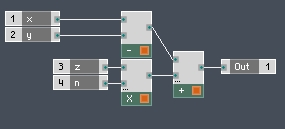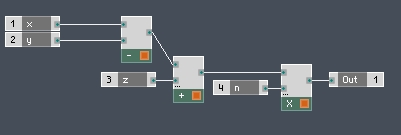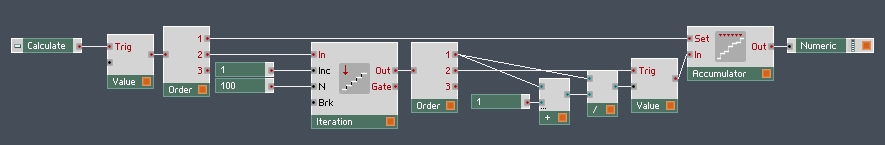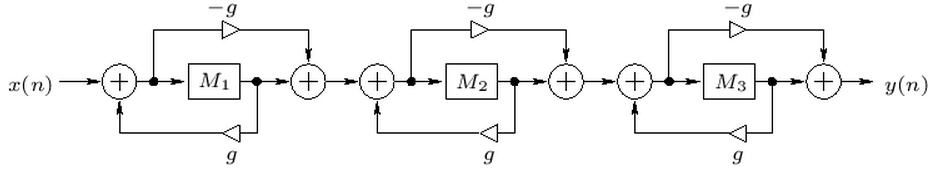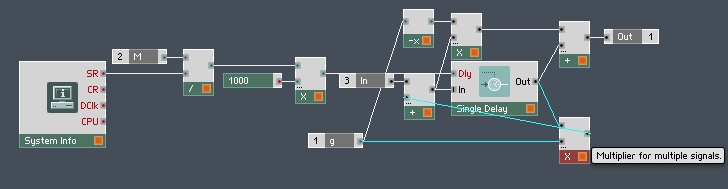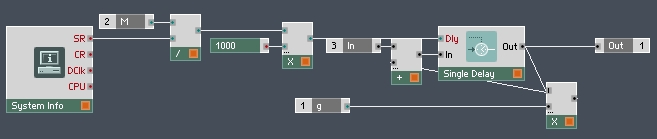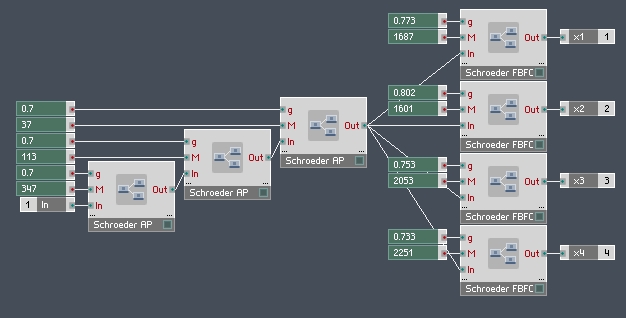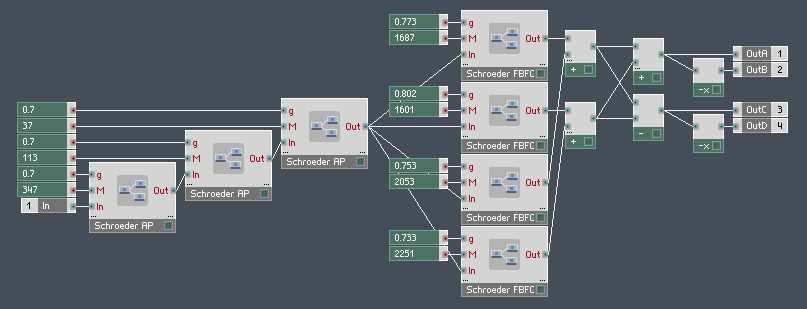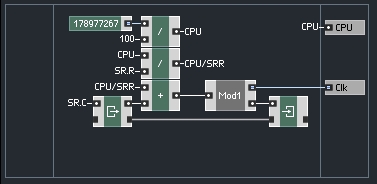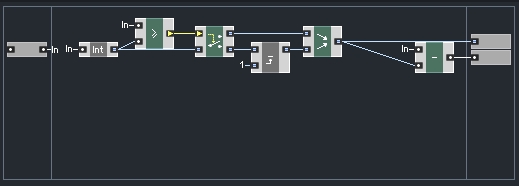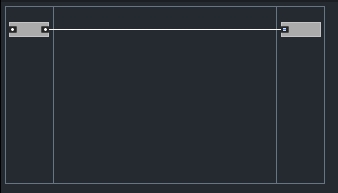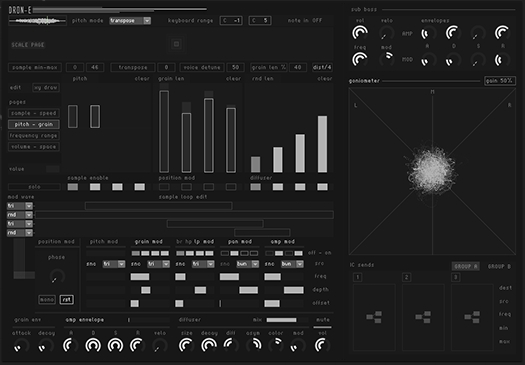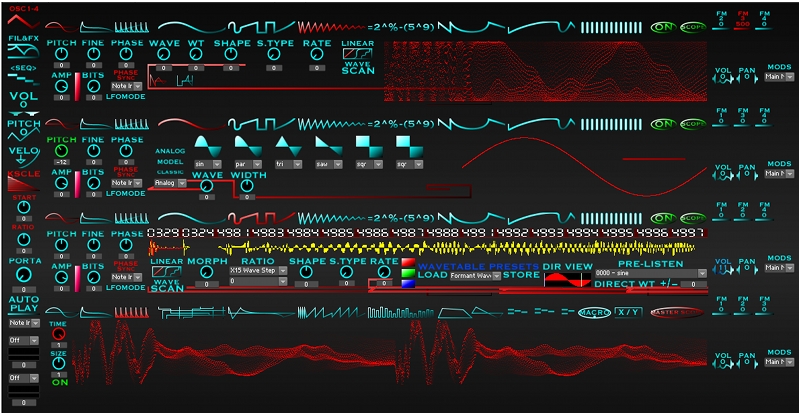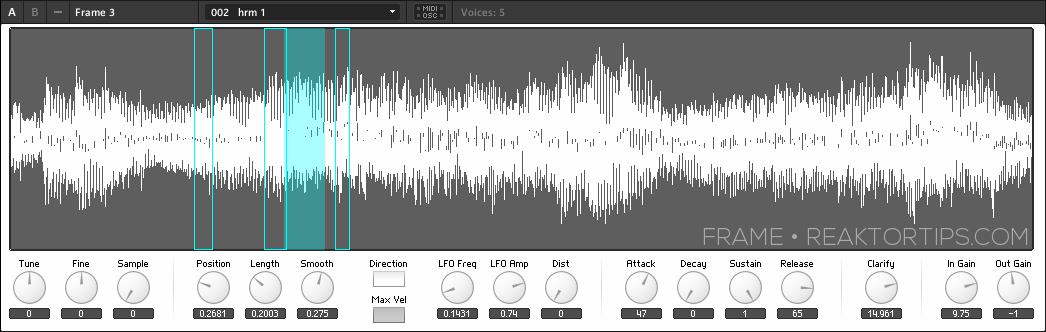WHAT’S NEW
There are a several new upgrades that directly impact the building experience in Reaktor. The first, Quickbus highlighting in Core, is quite useful. To me, it’s one of those upgrades that once it’s there, leaves you wondering how such an obvious and simple thing could have been missing for so long.
Whenever you select a Quickbus inside a Core structure, every instance of that Quickbus will be highlighted. This is fairly useful, as many Core programmers, myself among them, make liberal use of Quickbuses in order to keep our code looking clean, and avoid “spaghetti code”, where everything is tangled and you can’t tell what goes where.
However, using too many Quickbuses could in the past cause a similar problem – without Quickbus highlighting, it was often difficult to tell what was happening in your code. In the following image, you can see an example of the highlighting in action:
The second change that affects the building process is there is no longer a limit to the number of certain types of modules that can be used simultaneously. In previous versions of Reaktor, you could not have more than 200 of certain event modules active in an ensemble. Anything over this limit, and the modules simply did not work. This behaviour was never very well documented and, unsurprisignly, this has led to some utterly strange and very difficult to track bugs.
Every ‘control rate’ module (those modules that output events at the control rate, such as the LFO, the System Info, etc, suffered from this limitation. What was worse, it wasn’t just 200 of any one of these, there could only be 200 control rate modules, total. Clearly, having the limitation removed is a definite improvement to the Reaktor workflow.
Perhaps my favorite change of the bunch is one that I didn’t even know had existed before I sat down to write this article, ‘Default if Missing.’ With such an exciting name, I would not be surprised if many people glossed over it like I did.
However, the new ‘Default if Missing’ property, which can be found in the FUNCTION tab of the properties of any module that saves snapshot data, is something I have wanted for some time in Reaktor.
There is a somewhat obnoxious element to programming snapshots in previous versions of Reaktor: If you choose to edit your ensemble later on, by adding new parameter controls such as knobs or buttons, those new controls have no snapshot data for the saved snapshots. Therefore, when a snapshot is recalled, instead of changing their value, they would simply stay wherever they happened to be. With the ‘Default if Missing’ property checked, (and it will be on automatically for every new module that saves snapshot data) they will instead recall their default value, also specified in the FUNCTION tab of the module properties.
For example, say I’ve built a synth, and after programming 20 snapshots, I decide I want to add a delay effect to the end of the signal chain. Up until Reaktor 5.8, I would then have to go thru those 20 snapshots and save them again, one by one, with the delay turned off so as to not change the sound of the snaps.
With Reaktor 5.9, we can now simply set the default values of the delay effect to be off, and the previously saved snapshots will continue to load properly without having to re-save them individually by hand.
Another big change is that Reaktor 5.9 adds support for the AAX2 format in Pro Tools 11. This one pretty much speaks for itself – if you use Pro Tools and Reaktor (a strange combination in my opinion, but one that could be quite powerful) together, you’ll clearly want this. I haven’t actually used Pro Tools since before I started programming in Reaktor, so I can’t comment further, unfortunately.
Finally, there is the enigmatic ‘integration with Maschine’ improvements. We won’t know exactly what this means, I don’t think, until Maschine 2.0 is released on November 1st, but we will have more on this topic as information becomes available.
WHAT’S FIXED
Many of the new bugfixes focus around the sampler modules, which were fairly buggy in 5.8. It seems as though they have fixed the bug that caused certain .WAV to simply not load in Reaktor samplers. I’m not sure what the cause of this was, I think it had something to do with files that were recorded at a different sample rate than Reaktor’s current sampling rate.
Another bug that caused Reaktor to crash while loading samples has been fixed, along with changes to the sample map editor (there were many complaints about this, I frankly could never quite understand what the problem was but I am not a huge fan of the sampling system in Reaktor to begin with, so I never used it enough to really notice).
Snapshot morphing via MIDI has been fixed as well, along with many other minor bugfixes.
CONCLUSION
The only downside to this release is that you must have either OS X 10.7 or higher, or Windows 7-8. XP and 10.6.8 are no longer supported, although I have seen one sucecssful report of a user installing on a Win 7 machine and moving the files over to an XP machine.
All in all, this is a very good and stable release, and is recommended to anybody with the operating system to support it!
Have a Question or Comment About This Tutorial?
Want to ask a question about this tutorial or perhaps you have something to add?
Click through to our forum post about this tutorial and join the conversation!
Visit: Reaktor 5.9 Review
The post Reaktor 5.9 Review appeared first on NI Reaktor Tutorials.